Getting started with the I2BC cluster
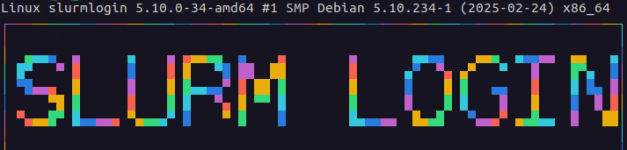
Exercise summary
Introduction to cluster usage
These exercises go over the main points that are mentioned in the presentation at the beginning of this course.
Objectives:
- first connection to the cluster (interactive session)
- understanding the file system (storage vs computing spaces)
- discovering cluster architecture & resources
- run your first interactive job
- learn where to find the software you need
- understand the concept of Slurm partitions
Objectives:
- learn how to create your first Slurm submission script
- learn how to follow job progression
- analyse job resource consumption
- learn how to adapt the resources you ask for to your job requirements
- learn how to abort a job
- play around with additional parameters for job submission and following
A few case studies to apply your knowledge
The following 3 exercises are guided exercises to help you apply what you’ve just learnt in “real case scenarios”. They are all quite similar and vary just by the data and software that is used. Pick the one that your are most familiar with and don’t hesitate to do several if you struggled with the first one.
Tip: If you already have an advanced level, you can skim through case study C, which finishes on a new concept: job arrays.
Objectives:
In these case studies, you will see the complete step-by-step of how to use a given software on the I2BC cluster. Starting with looking for it within the installed software, understanding how to use it, running it within a Slurm job and optimising the resources to reserve.
To go further
Objectives: